
Login to your portal, click on "My Courses", then click on the course title relevant to your study. This will open the dashboard for that course. In the top right corner of the dashboard is a "submit your work" button. Simply click this and follow the on-screen instructions.
Login to your portal, click on "My Courses", then click on the course title relevant to your study. This will open the dashboard for that course. In the top right corner of the dashboard is a "submit your work" button. Simply click this and follow the on-screen instructions.
Simply click on the following link, or copy and paste it into your browser, and follow the on-screen instructions: https://www.distancelearningplus.com/my-account/lost-password/
The course pack is paper-based and comes in a study folder. The digital or “online” version of the course is accessed and studied entirely online through the iLearnitEasy Student Portal

Students

Courses
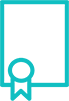
Lessons Delivered
